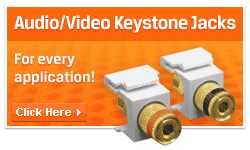Connectors & Adapters
Cable connectors and adapters are vital to any low voltage cable installation. Connectors are installed on the ends of raw cable to allow you to create the connections you need to attach the cable to the devices and components you are using. These devices and components could be speakers, telephones, security cameras, voice and data outlets, networking equipment, audio equipment, video products, and security products. Pretty much every electronics device that uses bulk cable to receive a signal will need some type of connector to create the connection. Cable adapters are also very popular for changing or creating connections, and extending cables in both home and business installations. The use of cable connectors and adapters is really limitless depending on the type of equipment you are using, and the connection types they require.
Connectors are vital to almost every installation:
Some of the most popular cable types that require a connector include Cat5e cable, Cat 6 cable, coaxial cable or TV, coaxial cable for CCTV, fiber-optic cable, and various other cables to support audio video applications. In most cases a connector is terminate on the end of the cable to allow you to plug the cable directly into an electronic device. An example of this would be terminating an F connector on both ends of RG6 coaxial cable. By doing this you are able to attach the RG6 cable directly to the F connector post on both the back of your TV, and on the back of the cable TV box. Another example of a popular connector type is a Cat5e modular connector. Once you terminate your raw Cat5e cable with a modular connector, you can then plug it into the female RJ45 port located on the back of networking equipment like routers, switches, hubs, or networkable appliances. Again, the connector will allow you to create the connections you need to easily attach raw cable to any electronic devices and components.
Compression vs. Crimp Connectors:
When it comes to terminating coaxial cable there are really two major types of connectors: Crimp and Compression. Coaxial cable is used in numerous cable TV, CCTV, RF, and audio video inter-connect applications. Both crimp and compression connectors are popular for creating RCA, BNC, F type connections on the ends of coaxial cable. The crimp style connectors are the original (old-school) type of connectors that consist of using a crimping tool that basically crushes or deforms the sleeve of the connector onto the cable. By crushing the metal you are causing the connector to crimp onto the cable. A compression connector actually used a special internal sleeve that once it is compressed it will create a 360 degree clamp onto the cable. Although compression connectors are better performing, longer lasting, stronger, and more professional looking, they do come with a cost. The connectors themselves and tool to terminate them is sometimes 5 times more expensive then the crimp style connectors and tool. Most professional installers only use compression style connectors when terminating coaxial cables. But this is their business and they don’t mind buying a compression tool because it is vital to their everyday work. If you are a do-it-yourselfer and just have a few connectors to terminate, you may choose to just buy the less expensive crimping tool and connectors to get the job done fast. But if you have numerous connections to make, and feel you may do even more terminations in the future, the compression style connectors are absolutely the way to go.
Cat5e, Cat 6, and Telephone cable connectors are vital to network:
If you look around your home you will see numerous network cables with connectors. Network cables require connectors not only to attach to network devices, but also to create outlets used for plug and play network requirements. If you look at the wall plates in your home you will see network outlets used to plug in a phone or a computer into the wall, this is where the devices receive their required network signal to operate. These in-wall sockets or connectors are called keystone jacks, and they are used to create the outlets you need to attach your devices to the network. If you look at the network patch cable going from your internet router to your computer you will see that it has small modular connectors terminated on both ends. The modular connector is put on the raw network cable to allow you to plug the cable directly into your network devices. So terminating your raw network cables into jacks or installing connectors on the cable ends will create the connections you need to create total connectivity. The key is to buy the right connectors for the cable type you are using. If you are using Cat5e cable in your network, then you will need Cat5e connectors and jacks to successfully connect everything together. This rule applies to any network cable type you decide to use.
Adapters will save you time and money:
Adapters are really the most popular in audio and video applications. An adapter allows you to change the connection type of a cable to best support the connections your equipment may require. This can include changing a gender or creating an entirely new connection type. An example of this would if you buy a new computer monitor and later find out it only offers an HDMI connection, but your computer only supports a DVI connection. You can simply buy a DVI to HDMI adapter and make the connection possible. Now instead of buying a whole new cable you just need to buy a $4.00 adapter to make your installation successful. Adapters are very popular when working with HDMI, DVI, VGA, RCA, and Stereo jack connectors. There are just so many cable types and devices on the market that sometimes they need a special adapter to make all the required connections possible. An adapter is also popular for extending cables that are already in place. Imagine if you decided to move a TV from one area in a room to another, but many of the cables will not reach that new location. You could simply buy adapters and use them as couplers to extend the cables that are already in place. This will not only save you time, but also save you money since you just need to buy shorter less-expensive cables and a couple of adapters to make the move possible.
Cabling Plus has all the connectors and adapters you need:
We offer 100’s of connector and adapter options to support any cable installation. As experts in the wire and cable industry we understand the importance of having the right parts to make your installations successful. If you need assistance in choosing the right connectors and adapters for your installations, just call us! We have experts on staff ready to assist you!
Frequently Asked Questions About Cable Connectors and Adapters - FAQ’s
Q. How do I know which connector I need for my cable type?
A. Almost every bulk cable type has a special connector specifically designed to fit it. Connectors are designed to support the gauge size of the wire, and the connection requirements that each cable is designed to offer. The key is to evaluate the cable type you are using, the connection type you are trying to create, and buy the connectors designed for that purpose. Using the wrong connector type for any cable will cause its signal to fail.
Q. What RG6 F connector do you recommend?
A. The bestselling F connector for RG6 coaxial cable is the Belden FCONN FS6U compression connector. The FS6U is a universal F connector which means it can be used for both dual and quad shield RG6 coaxial cable types. It is also a compression type F connector which means it will offer the best protection, highest durability, and strongest pull force. It also has a patented “no blind entry” system that ensures each connector is terminated perfectly. There is no doubt the FS6U is the best F connector on the market for RG6 coaxial cable terminations.
Q. What connector do I need for security camera installations?
A. Most security camera installations use RG59 coaxial cable to deliver video from the security camera to the security DVR. Plus most security cameras and DVR products provide female BNC connections to attach directly to the video cable. So for a successful security camera installation you will need male BNC connectors terminated on both ends of your RG59 coax cable. BNC connectors are available for numerous coaxial cable types like RG6, RG59, and RG59 Mini-Coax in plenum and non-plenum jacket types.
Q. What is a gender changer cable adapter?
A. A gender changer cable adapter will allow you to change a female connection to a male connection type, and vice versa. This is common in numerous electronic device and consumer electronics applications. A gender changer adapter will allow you to change the current connection gender type to a new one, which will allow you to immediately make your connections possible.
Q. Do I need special connectors to terminate a shielded Cat5e cable?
A. Yes. In order for the shielding aspect of a cable to really work, completely shielded connectors must be used. Special Cat5e connectors are engineered to ensure the continuity of the shielding is protected. You will easily recognize a Cat5e shielded connector because it is encased in metal which is meant to reduce pair-to-pair crosstalk, alien crosstalk, and considerably improved immunity to noise at all frequencies.
Q. Should I use a strain relief boot with my Cat 6 modular connectors?
A. We highly recommend using strain relief boots whenever terminating a modular plugs onto any Cat5e and Cat 6 cables. The strain reliefs will add a considerable about of strength, durability, and protection to your terminations. Plus using strain relief boots will give your network cables a much more professional look!
A. What brands of connectors do you offer?
A. We do not offer any no-name import connectors to our customers. All of our connectors are developed by the best manufactures in the industry. Cheap connectors can heavily affect the performance of your cables and possibly negatively affect your entire network. Your entire system or network is only as strong as its weakest link. We only offer the professional grade connectors that are tested, proven, and trusted in the industry.
Q. What do I need to terminate a connector on Cat5e or Cat 6 cable?
A. If you are putting a modular connector on the end of a Cat 6 or Cat5e cable you will need a cable stripper, cable cutter, crimp tool, modular connectors, and bulk cable. You will need the specific modular connectors that are designed for the cable type you are terminating. If you are installing a keystone jack for a wall outlet then you will still need the cable stripper, cable cutter, keystone jacks, and a 110 punch down tool. A keystone jack requires that you punch the cables individual pairs onto a connecting block to create the connection. In both cases you will have to follow the established wiring color code standard that ensures proper connectivity.
Q. What do I need to terminate coaxial cable with a connector?
A. To put a connector on the end of a coaxial cable you will need a cable stripper, cable cutter, termination tool (compression or crimp), and the connector types (compression or crimp) you want to install. It is very important to prepare the coaxial cable properly prior to terminating. You must buy the connectors that are made specifically for the cable type you are using in your installation.