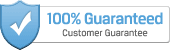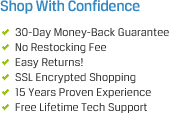ICRESDC21E - ICC 21 Net Media Center with Hinged Door
The ICC ICRESDC21E 21" Net Media Center is used as the central distribution point for voice, data, video, audio, and security services for the home and business. You can home run all your low voltage cables back to the ICRESDC21E for connectivity. Most commonly this is the cabinet that holds and protects voice, data, and cable TV services. Having all your services in a central cabinet makes managing, maintaining, and adding new technology easier. More importantly the ICRESDC21E will protect your technology assets so they cannot be tampered with.
The ICC ICRESDC21E 21" Net Media Center is designed for homes, multi-unit buildings, and businesses applications. It has space to accommodate multiple modules, knockouts for cable routing, pad lock option for access restriction, and designed for either surface or in wall mounting.
The ICRESDC21E Net Media Center is designed with a steel construction, white powder coat, while being lightweight and sturdy. For surface mount applications the ICRESDC21E fits between 16” wall studs and has a flush mounted door that overlaps ¾" to conceal any uneven drywall cuts around the enclosure. It offers the ability to mount modules horizontally or vertically, supports cable management, offers a hinged latching door, provides knock outs for power, and allows you to custom configure your entire installation!
The ICC ICRESDC21E 21" Net Media Center comes fully assembles and ready to mount right outside the box.
The ICRESDC21E Includes: 21" Net.Media Center box assembly, 1 pc, 21" Net.Media Center door assembly, 1 pc, Door latch, 1 pc, Rubber grommet, 4 pc, Rubber bumper, 2 pcs, #6-32 x 3/8" Zinc plated, pan head hinge screw, 2 pcs, #10-24 x 1" wood screw, 4 pcs, Protective cover, 1 pc, Net.Media Center insert, 1 pc, Fastener, 4 pcs
ICRESDC21E Specifications:
- Includes: (1) ICRESDC21E 21” Residential Structured Cabling Enclosure
- Designed with steel construction, white powder coated, lightweight and sturdy
- Designed to serve as the central distribution point for voice, data, video, audio, and security services for smaller residential structured wiring systems
- Allows for internal modules to be mounted horizontally or vertically facilitating easier layout and wiring of the system, while providing for optimum cable management
- Integrated snap-in module system enables users to quickly insert or move the internal modules
- Supports up to 6 ICCMSCMPR1 or ICCMSCMPR2 Cable Management Rings for organizing and routing cables
- Includes 4 top, 3 bottom, 4 rear, and 2 side knockouts for routing cables and 4 cable tie points
- Includes a knockout for an optional AC power outlet (not included) to provide power distribution
- Fits between 16” wall studs
- Designed with a door latch and an optional door lock knockout
- Hinged door and NET MEDIA CENTER insert are reversible for opening from left or right
- Accommodates all of ICRESXXXXX residential modules
- Used with optional accessories including ICRDSDCAC2 distribution center rubber grommets, ICRESDCAC3 distribution center plastic grommets, and ICRDSDC2LK distribution center door lock
- Flush mounted door overlaps ¾" to conceal any uneven drywall cuts around the enclosure.
- UL Rated
- Part#: ICRESDC21E
Frequently Asked Questions About The ICC ICRESDC21E 21” Net Media Center - FAQs
What does ICC ICRESDC21E 21” Net Media Center include?
It comes with everything you need for a complete installation. It includes: (1) 21” Enclosure with Hinged Door, (1) Installed Door Latch, (4) Rubber Grommets, (2) Rubber Bumpers, (2) Hinge Screws, (4) Wood Screws, and (4) Fasteners.
Can I remove the door on the ICRESDC21E?
It is not uncommon to remove the door of a structured wiring enclosure during the pre-wire stage of an installation. You can easily remove the door on the ICRESDC21E if necessary. Just make sure you store it away safely in a place where it is protected. The door is the part of an enclosure that people see. So you want to protect it from being damaged while you have it off.
Is flush mounting the ICRESDC21E enclosure my best option?
It can be flush or surface mounted. You have the option. But the ICRESDC21E looks best flush mounted between to wall studs. It has a width of 14.25 inches to easily fit between standard 16” studs. Once installed between the studs the door will rest right on the wall giving it a clean flush look. Installing residential enclosures on the surface not only shrinks the size of a room or closet but also creates a hindrance because it is coming off the wall. Flush mounting a structured wiring enclosure is always the best option.
Can I use any brand of modules to fit inside my ICC Net Media Center?
It is possible to use other brand modules but there is no industry standard when it comes to enclosure modules and their hole patterns. Which means you will have to evaluate the dimensions of the hole patterns in the ICC enclosure and match them to the modules of the brand you want to use. ICC offers all the modules you need to support any installation type. So there is really no reason to use any other brand when it comes to a new installation.
Is the ICRESDC21E made of metal or plastic?
The enclosure that goes into the wall is constructed of hard durable plastic. The door is constructed using 20 gauge metal with a white powder coat finish.
How do I run cables inside to my equipment inside a ICC Net Media Center?
All ICC Net Media Centers have numerous cable knock-outs on all the sides and the back wall to route cables in and out of the enclosure. So you have the flexibility to easily get your cables in and out of the enclosure no matter what installation method you use. Since most installers flush mount the enclosure between two studs they most commonly use the cable knock-outs on the bottom and top of the enclosure for running cables. All the ICC Net Media Centers come with rubber grommets and bumblers to install in the knock-outs used to route cables. The grommets and bumpers will protect the cables from being damaged during installation.
Can I lock my enclosure if I want to?
There is a lock option for all ICC Net Media Centers. It is a cam lock option that is sold separately. The door on all ICC Net Media Centers has knock-outs where the lock can be quickly installed. The installation of a lock on your enclosure takes only few minutes.
What is the best location to install my ICC Net Media Center?
The location of your media center is always key because it is the main distribution point for all your cabling. In an existing construction project you may not have a choice where you put it because all the cabling is in place. In a new construction project you can put it anywhere you want but just make sure it is in a location that is practical for supporting all your cabling. Most people install these enclosures in the closet, garage, or guest room. Since they are usually flush mounted into the wall they are not in the way and do not take up any room.
What type of equipment can I house in my Net Media Center?
Net Media Centers are most commonly used to house and secure voice, data, and video services. But there are different sizes of enclosures available to house a huge variety of equipment. Since the Net Media Center is the main distribution point for your cabling it is very common for people to include audio, security, access control, CCTV, and automation equipment in their media center.