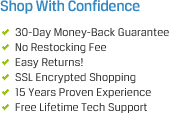E2200IR - Channel Vision 2-Input Modulator
The Channel Vision E2200IR 2-Input Modulator is a stand-alone desktop 2 input RF modulator designed for the home or business. It creates user selectable TV channels from standard composite video signals. In addition to creating a whole-house audio video system, the E2200IR also provides an integrated IR repeating system that runs over the same coax that delivers video to your TV set.
The Channel Vision E2200IR 2-Input Modulator features a built-in IR over coax system, RF modulator, LED display, IR emitter outputs, and includes simple installation and set-up
- Includes: (1) E2200IR 2-Input Modulator
- 2-input modulator
- Built-in IR over coax system
- LED display and pushbutton programming
- +25dBmV output
- RF Modulator
- PLL Synthesized Oscillator
- Video NTSC
- Audio L&R summed Monaural
RF Carriers
- Freq. Stability 50kHz
- Freq. Range UHF 471.25-855.25MHz
- Ultraband 469.25-859.25MHz
- Channels UHF 14-78, Ultraband 65-135
- (Excluding 95-99)
- Channel Width 6.0MHz
- Audio Offset 4.5MHz 5kHz(NTSC)
- 5.5MHz 5kHz(PAL-G)
- Sidebands Double
RF Ouput
- RF Carrier 25dBmV
- Video Output 1Vpp
- Audio Output 1V RMS
Video Performance
- Differential Gain Less than 2% (0.2dB)
- Operating Temps 0-50 degrees C
- Signal/Noise Ratio >52dB
- Spurious Output Rejection
- Outside Carrier: +12MHz>70dBC
- Inside Carrier: +12MHz>66dBC
- Isolation: Greater than 70dB
Inputs
- Video: 0.4V-2.7Vpp adjustable
- Audio: 1V RMS
Connectors
- Video Inputs: RCA Female
- Audio Inputs: RCA Female
- RF Output: F type Female
- IR Outputs: 3.5mm
Transformer Input
- Input Voltage: 120VAC, 60Hz
- Power: 8 Watts
- Output Voltage: 15VDC, 450mA
Exterior
- Metal Case
- Display
- 2 digit channel display
Part#: E2200IR
Troubleshooting Video on the E2200IR
If your modulated signal looks ‘snowy’ or if you don’t see it at all, follow these steps to correct the problem.
1. If you are combining the modulator with the an antenna or CATV signal (as shown on pages 4 & 5) disconnect the antenna or CATV signal so that the modulator is the only signal in the system.
a. If this solves the problem, you will either have to change the channel you are modulating on to a truly empty channel or you will have to filter out the signals that are interfering with the modulator.
b. If disconnecting the antenna or cable feed does not solve the problem, continue to step 2.
2. Connect the RF output of the modulator directly to the RF input of a TV (make sure the signal is not feeding through any unnecessary devices such as VCRs or cable boxes).
a. If this solves the problem, there is something wrong with your distribution system. Reconnect your distribution system one component at a time until you identify which piece is causing the problem.
b. If connecting directly to a single TV did not solve the problem, continue to step 3.
3. With the modulator still connected directly to the TV, make sure the TV tuner is set to the same mode as the modulator. TVs have can either be setup to receive antenna signals or CATV signals. If the TV is setup to receive antenna signals and the modulator is set for CATV signals, you will not see the modulated signal on the desired channel. You may need to perform an auto-program search with the TV. This is typically an option in the TV’s setup menu. Before the channel search begins, the TV will usually prompt you to choose the type of input signal: either CATV or Antenna/Off-air.
a. If auto-programming finds the modulated channel, then reconnect the system. If you have further problems repeat steps 1 & 2.
b. If auto-programming does not find the channel or if it finds the channel and there is only an empty black screen, continue to step 4.
4. An empty black screen is usually an indication that there is no signal getting into the modulator. Verify that an active composite video signal is connected to the yellow RCA input jack on the modulator. An easy way to verify the composite video signal is to connect it directly to the yellow RCA input of a TV set.
a. If you do not have an active video signal, try another source. When you have verified that the composite video signal is active, reconnect it to the modulator and repeat step 3.
b. If there was no problem with composite video signal when you connected it directly to the TV, then call tech support for further assistance. Bottom of Form